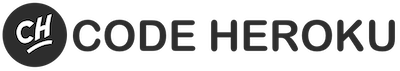Step 1: Install Python
If you do not have Python installed on your computer follow the instructions located here.
Step 2: Download the pip package manager for Python
Once you have installed Python from the instructions above we need to install some libraries which we are going to use in our workshop. We will install Numpy, Matplotlib and Pandas to work with our datasets.
pip is a package management system used to install and manage software packages written in Python. Right Click the following link and select Save Link As (Save Target As) : https://bootstrap.pypa.io/get-pip.py
Go to the folder where you saved this file. In windows explorer use Shift + Right Click and then select Open command window here to open command prompt in this directory. Then run the following command:
Step 3: Install Libraries
Open Command Prompt and run the following command to install necessary libraries
If the installation completes without any errors, you are all set!
Questions?
If you get stuck somewhere, feel free to email hello@codeheroku.com and we will do our best to help you out.